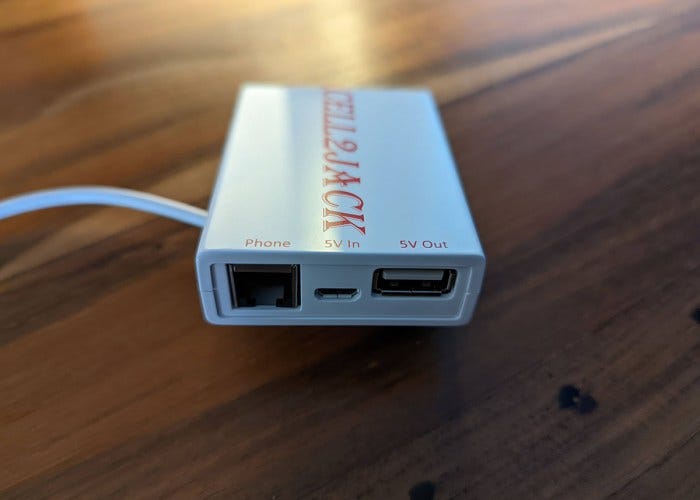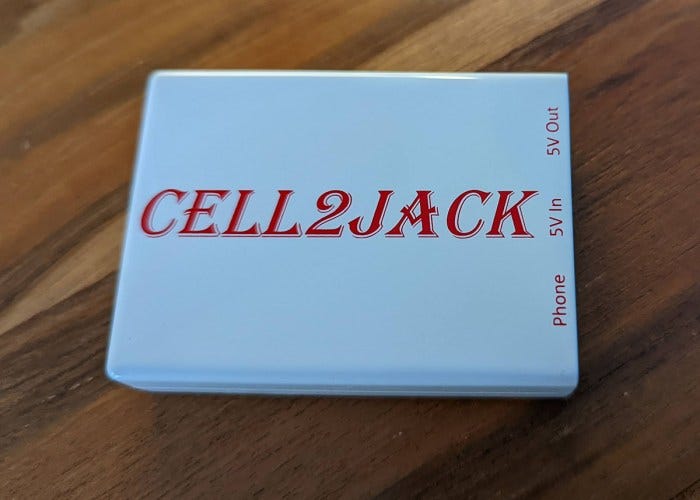Revive your Landline Phone using Bluetooth
Use a simple device to add Bluetooth connectivity to any old phone
A few weeks ago, I was going through some boxes and found an old Trimline Phone I had picked up at a rummage sale over a decade ago. It was the same green color of a family phone we had, and I thought I would set it up in my home as a new landline.
Since getting that phone, the reality of having landlines has changed dramatically. What had seemed like a nice thing to have at home became nearly impossible when I moved into a place that didn’t have the infrastructure for a traditional landline available.
I could get some sort of phone service that makes calls via the internet, but ultimately I decided it wouldn’t be worth the hassle. I was about to let the matter rest when I came across a device online that would allow me to make and receive calls on a traditional landline via Bluetooth connected to my mobile phone, CELL2JACK.
After ordering the CELL2JACK, something occurred to me. Sitting on my shelf is a much older phone that I had inherited from my father. It is metal, red, and rotary. I went online to read reviews from people who attempted to hook up a rotary phone using CELL2JACK, and it looked promising. So I pulled the phone off the shelf and put it on my desk. Ready to experiment when my package arrived.
CELL2JACK is a simple looking device. On the surface, it is rather boring, but I would ignore all that if it worked as advertised. Especially if it allowed me to easily hook up even my very old rotary phone and receive and make calls from it. I could even overlook that giant printed logo on the device.
Setting up CELL2JACK
The instructions are pretty simple.
Connect your CELL2JACK to a 5V adapter via USB cable. Confirm it is powered by the blindingly blue LED.
Connect your landline phone to the phone port.
Activate Bluetooth on your mobile phone.
Connect to “CELL2JACK” on your mobile phone.
Look for the RED LED on the CELL2JACK to turn solid red.
Pick up your landline phone and listen for the dial tone.
The way the instructions are written on the package, I thought I was going to have to dial #*# on my landline. Which would be a problem since rotary phones do not have those symbols.
They have a workaround and some suggested also having a touch tone landline on hand, but it turns out, I didn’t need it. To my surprise, this thing worked perfectly out of the box, and I was making calls minutes after pairing.
Call quality isn’t as high as you would have on an old school landline connection. After all, this is a mobile phone over bluetooth, but I was surprised that it worked as well as it did. At home, I have a strong connection, so things were clear.
When receiving calls, you get the normal call screen on your mobile phone when the phone starts ringing.
I played around with the range on the device. Moving my mobile phone into other rooms and as far away as possible. The furthest I was able to take my phone away from the CELL2JACK without interruption or issues was about 20 feet.
If you wanted to use this regularly, you will probably want the CELL2JACK plugged in somewhere near where you charge your phone.
I have a second mobile phone in the house and was wondering if I could get two phones connected to this device. Surprisingly, the answer was, yes. The device can be connected to two mobile phones and receive calls from both of them.
One last note about setup. If you live in a home with an existing phone setup, you can use that setup as a bridge to make connections to all phones in your house. But all of your phone sockets must be disconnected from any services. So no phone service, no internet, nothing can be going through those wires.
A Closer Look at the CELL2JACK
While I like the way the CELL2JACK works and the simplicity of its design. I wish they would change a few things.
I do not love the color. I can find a way to hide this device, but it would be easier to conceal if it wasn’t glossy white with big red letters on it. That sort of printing on a device makes it look cheap.
The reverse side has a giant silver sticker on it that is challenging to remove. Most of the info there could have been removed, resulting in a sticker half the size. If that sticker was also removable, that would make for a cleaner look.
Finally, the indicator lights are overly bright. They do not need to be this bright, and the choice of red as a color to indicate that you are connected seems counterintuitive. Still, that I could accept if the light was at least half as bright.
As you can see, that light is nothing compared to the blue power indicator LED. It is twice the size and really bright. Fortunately, a simple piece of tape made this issue go away, but it also removes access to two important pieces of information.
Using a Landline Outdoors
I was admiring my phone as it sat on my desk and thought about moving it to a table when I realized, I could move this phone anywhere. All it needs is power via USB. I could get that in a car, a coffee shop, an airport. Anywhere!
Then I remembered I had one of those batteries for charging my phone when I am out in the world. So I decided to hook up the CELL2JACK to that and see if it works, and it did!
So now I can head to the park, sit on a bench, and talk on my old red phone while staring out at the open sky, and that’s just what I did!
I am not sure anyone else would want to do this, but it was a lot of fun to try it out. Here is a photo of my setup. I placed all the components in a vintage coffee can to make it look a little neater.
Here is the phone being called by another phone. I spent some time both making a receiving calls to test it out. The park wasn’t that crowded, but people passing by were certainly intrigued.
Here is everything you need to take your old landline on the road.
A working mobile phone.
Vintage Coffee Can (optional)
Quality of calls
See the CELL2JACK in action.
Call quality via the mobile network is what you would expect from a mobile phone. CELL2JACK has a setup that works with Google Hangouts, but it’s a solution that seems a bit kludgy.
After talking about this technology on Twitter with Ernie Smith and reading his great newsletter, I think I know what I really want next, (besides a Hamburger Phone_.What I would love is a modern device that allows an old phone to be used as a default audio device for the things like Hangouts and Zoom. I have seen some older modem solutions and OBI devices, but nothing cheap and simple.
Conclusion
Besides some design choices, I have nothing to complain about with the CELL2JACK. It’s a simple device that does what it says it will do at less than half the price of its nearest competitor.
It is not a piece of equipment, most people will need to pick up, but if you are a plain old phone enthusiast or have older people in your life who have difficulties operating a mobile phone, this could be just the thing they need to make and receive calls at home.
I am happy to get my old red phone working, and the sound of it ringing almost constantly makes me happy to be getting all these spam calls.