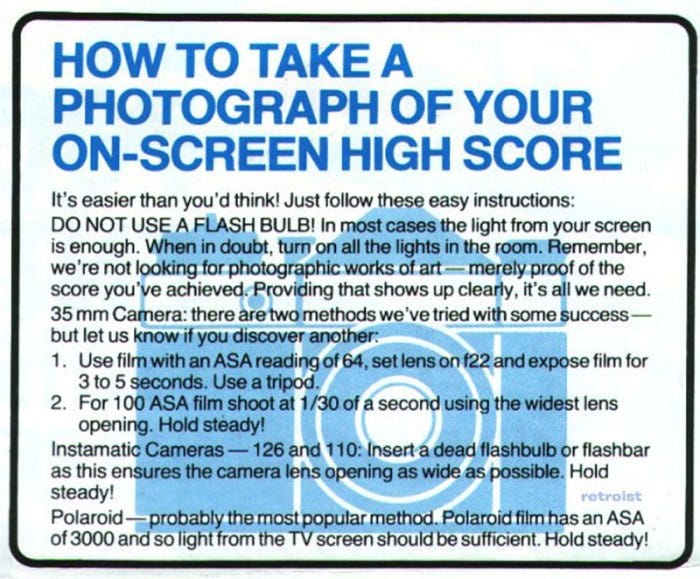How to take a photograph of your on-screen High Score
When the Atari 2600 dominated the video game market, Activision offered patches for those who reached high scores in their games. To get one, you simply needed to take a photo of your TV screen and send the photo to Activision.
It was an amazing promotion. One that I desperately wanted to be a part of. Sadly I had two issues when trying to do so:
My family didn’t own a camera for much of the time the Atari was in the spotlight.
When I was able to get access to a camera, say from my Grandmother, every photo I took was horrible.
While we would eventually get a camera of our own, it was well past the time when Activision patch mania gripped my town. Plus, it never solved the problem of me taking poor photos. Either it was beyond blurry or unreadable because of a flash like the photo above.
Sadly, I just lacked the brains to understand what I was doing wrong. All the while my friends and neighbors accumulated patch after patch with perfect photos.
While digging through an old Activision magazine, I stumbled across the image you see above that gives helpful hints for taking photos of your screen. I would like to say that if I had spotted this as a kid, my photos would have gotten better, but I doubt it. These instruction would have been beyond what my feeble young mind could comprehend.
Still it is good to know that I was not alone and that Activision wrote this up to help people like me. If only they could have dumbed it down.
Here are the instruction in text form for your convenience.
How to take a photograph of your on-screen high score
It’s easier than you’d think! Just follow these easy instructions:
DO NOT USE A FLASH BULB! In most cases the light from your screen is enough. When in doubt, turn on all the lights in the room. Remember, where not looking for photographic works of art — merely proof of the score you’ve achieved. Providing that shows up clearly, it’s all we need.
35 mm Camera: there are two methods we’ve tried to some success — but let us know if you discover another:
1. Use film with an ASA reading of 64, set lens on f22 and expose film for 3-5 seconds. Use a tripod.
2. For 100 ASA film shoot at 1/30 of a second using the widest lens opening. Hold steady!
Instamatic Cameras — 126 and 100: Insert a dead flashbulb or flashbar as this ensures the camera lens opening as wide as possible. Hold Steady!
Polaroid — probably the most popular method. Polaroid film has an ASA of 3000 and so light from the TV screen should be sufficient. Hold steady!